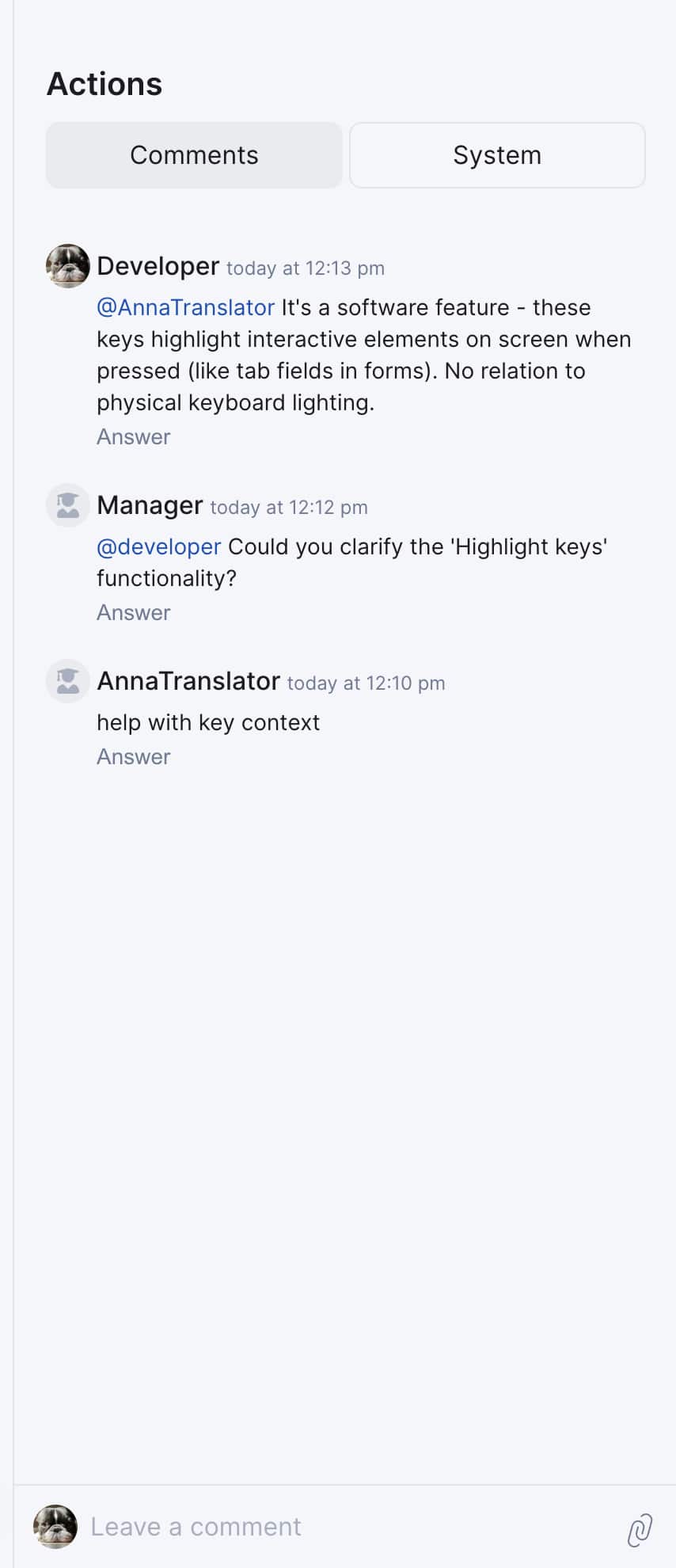Comments - Translation Discussion
The comment system in Localit.io allows teams to effectively discuss translations, ask questions, and coordinate work directly in the context of specific keys.
Comments on Keys
Adding Comments
Where to add:
-
On specific key pages
-
In translation editor mode
Types of comments:
-
Translation questions
-
Context usage clarifications
-
Alternative variant suggestions
-
Technical remarks
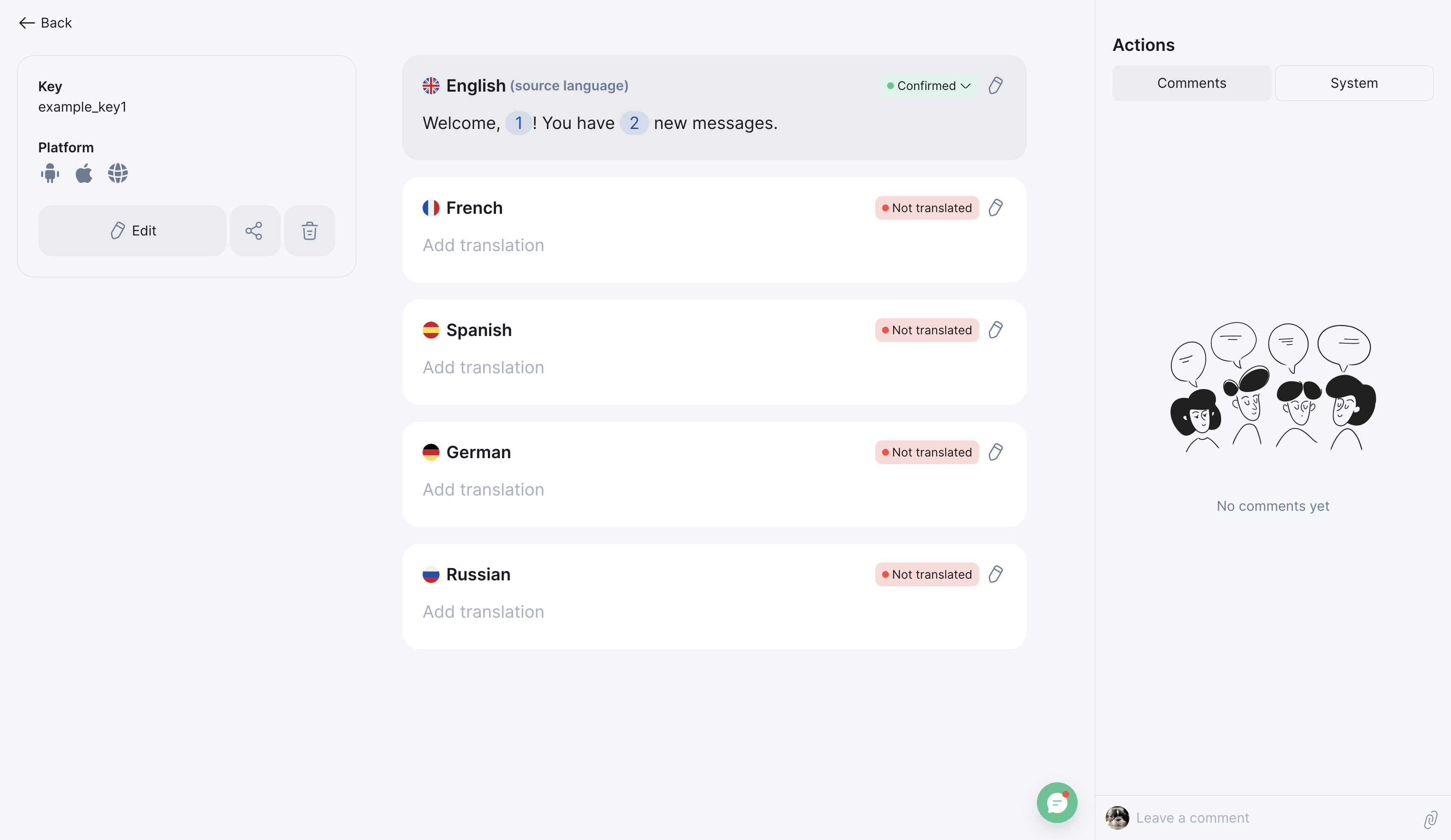
Member Mentions (@tags)
How to use:
-
Use @username to mention specific participants
-
The participant will receive a notification about the mention
-
Effective way to draw attention to an issue
Usage examples:
-
@anna_translator need to clarify German translation -
@dev_team is this key used in the mobile app? -
@project_manager when do we need to complete this section?
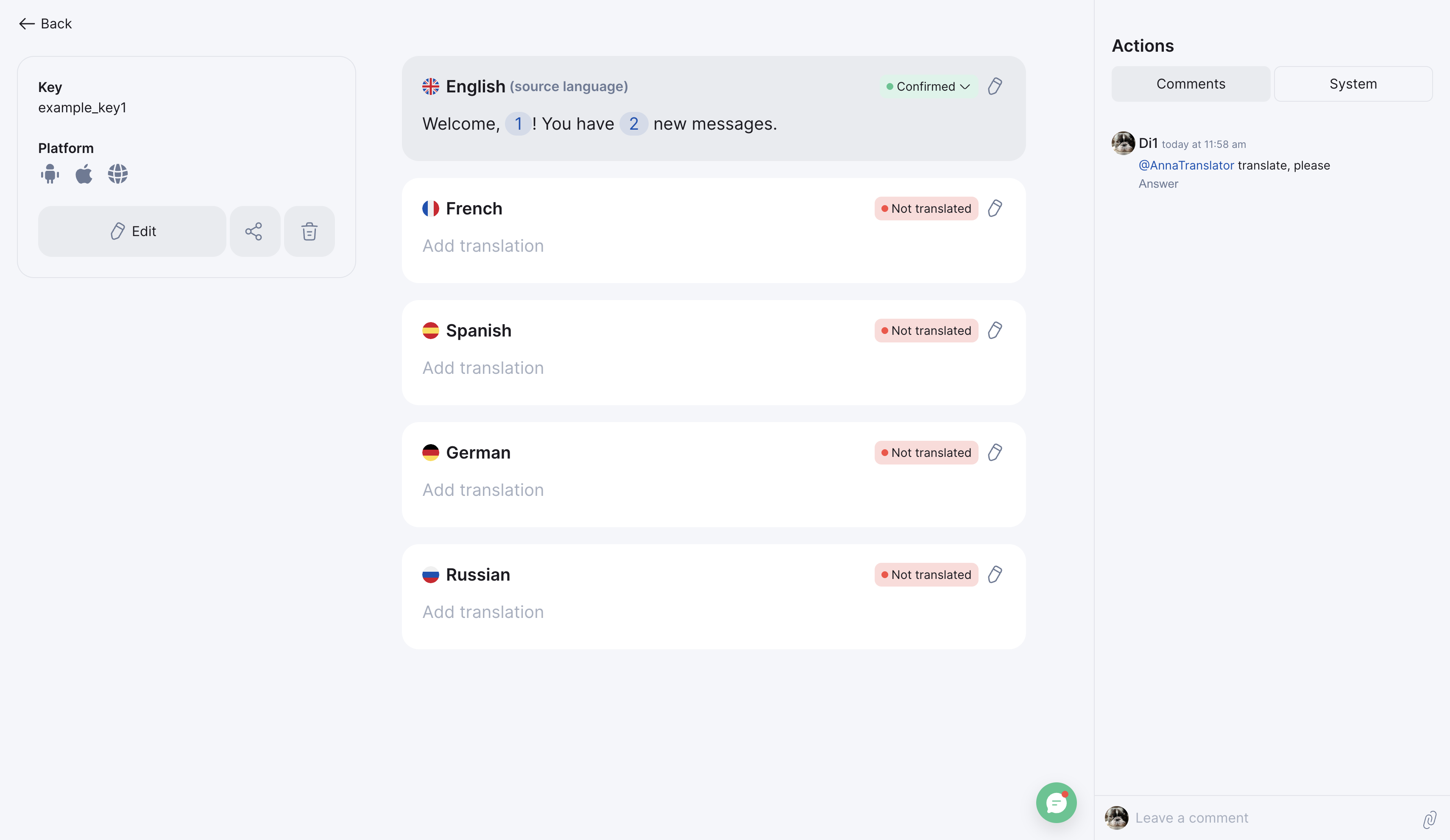
Translation Discussions
Contextual Discussions
Discussing translation variants:
-
Comparing different translations for one key
-
Explaining cultural specifics
-
Choosing the most suitable variant
Resolving complex cases:
-
Discussing terminology
-
Agreeing on translation style
-
Working with ambiguous terms
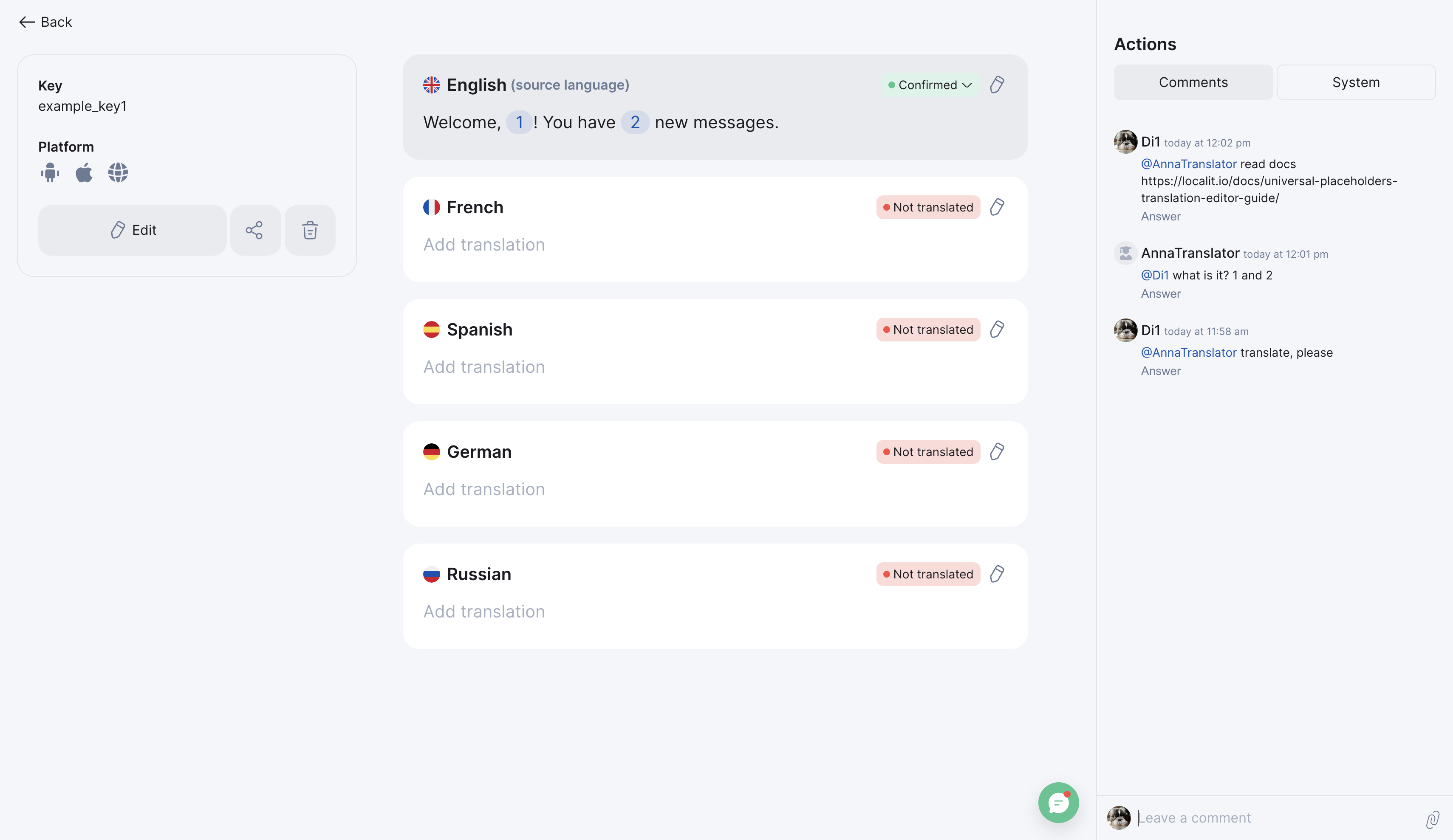
Discussion History
Tracking changes:
-
All comments are saved with history
-
Shows who discussed what and when
-
Ability to trace the logic of decisions made
Project Manager Notifications
Automatic Notifications
Project manager receives notifications about:
-
All new comments in the project
-
Replies to existing comments
Without needing mentions:
-
Manager is automatically aware of all discussions
-
Can quickly respond to important questions
-
Controls translation quality
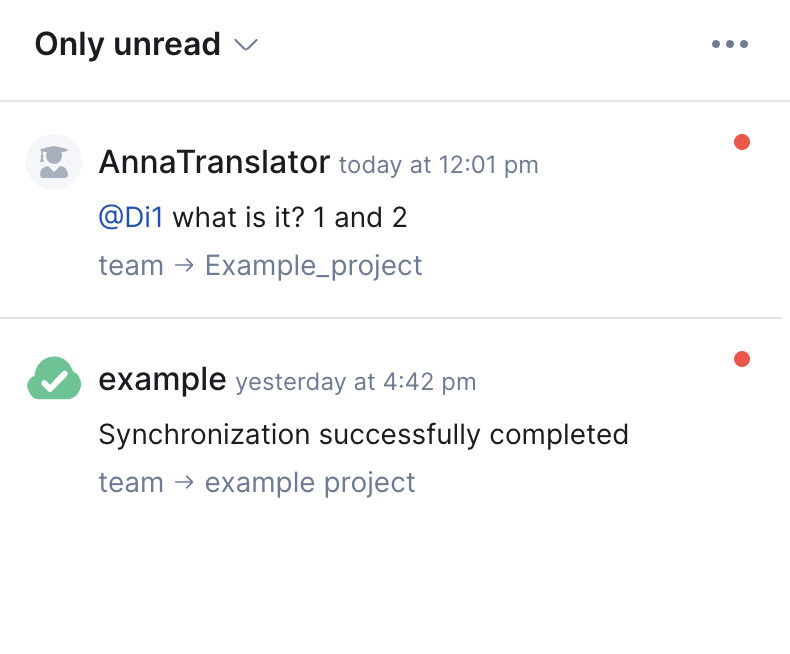
Practical Scenarios
Scenario 1: Context Clarification
-
Translator doesn't understand key context
-
Adds comment with question
-
Project manager receives notification
-
Involves @developer for explanation
-
Issue is resolved in comments
Scenario 2: Translation Variant Selection
-
Translator suggests several variants
-
Manager sees notification
-
Involves @language expert
-
Team discusses and chooses best variant
-
Decision is recorded in comments