Creating Your First Project
A project contains your translation keys, languages, and team members. Here's how to create one.
Creating a project
-
Click "Create Project" from your dashboard
-
Fill in the project details:
Project name
Use a descriptive name like "Mobile App v2.0" or "Company Website"
Source language
The language you're translating FROM. Choose one from 122 available languages.
Target languages
Languages you're translating TO. You can add multiple languages and modify this list later.
Click "Create Project"
Example setup
Project name: "Shopping App"
Source language: English
Target languages: French, Spanish, German
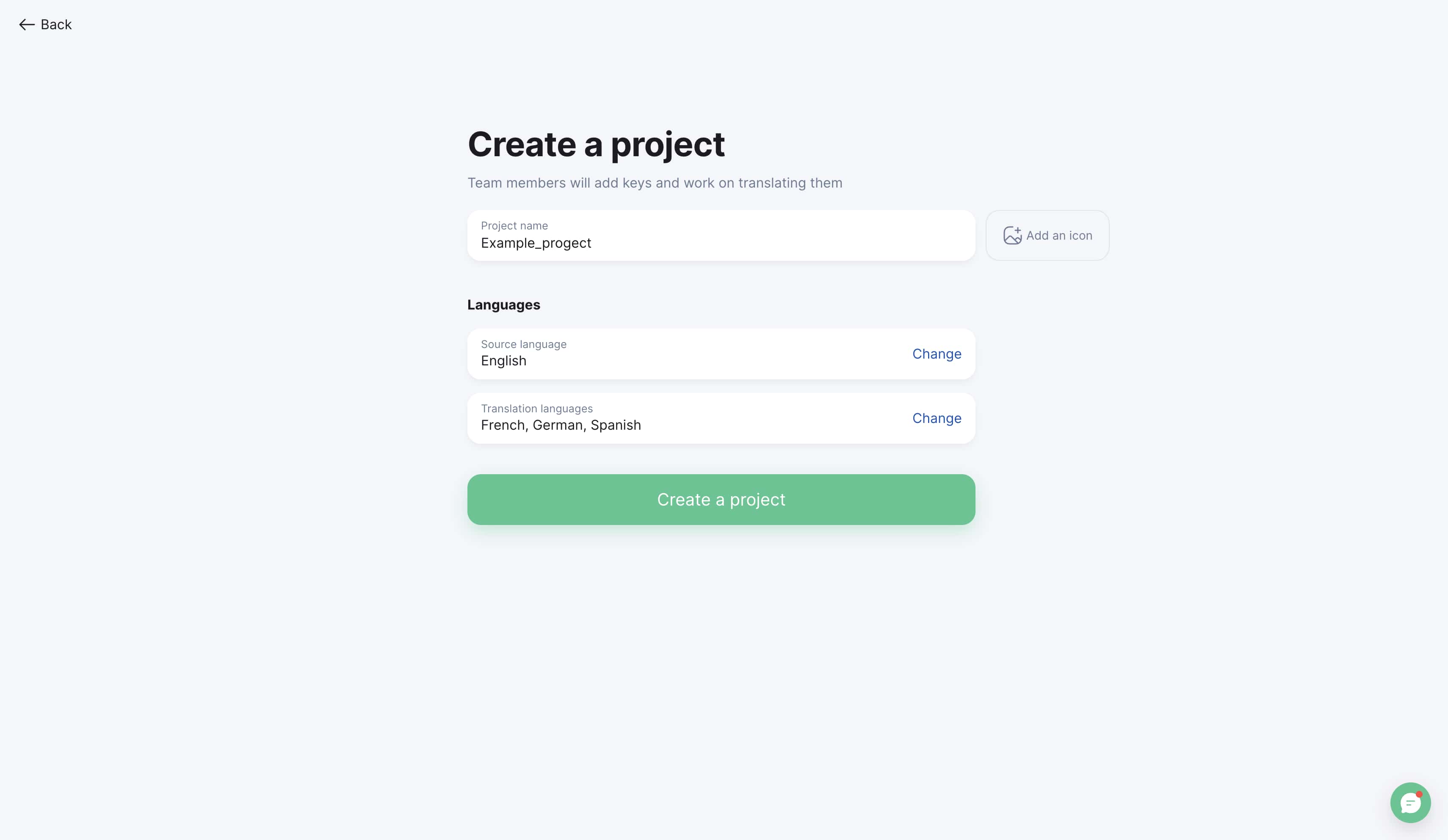
Your project is now ready for uploading translation files.