File Download Settings Configuration
Configure export parameters to get exactly the files you need for your project.
Download process
-
Select one or more translation languages in the corresponding field
-
Specify key statuses to include in export:
-
All
-
Confirmed
-
Translated
-
Untranslated
-
Needs attention
-
-
Choose format: .json, .xml, .strings, .stringsdict, .po, .mo, .pot, .srt
-
Configure additional parameters
-
Click Download
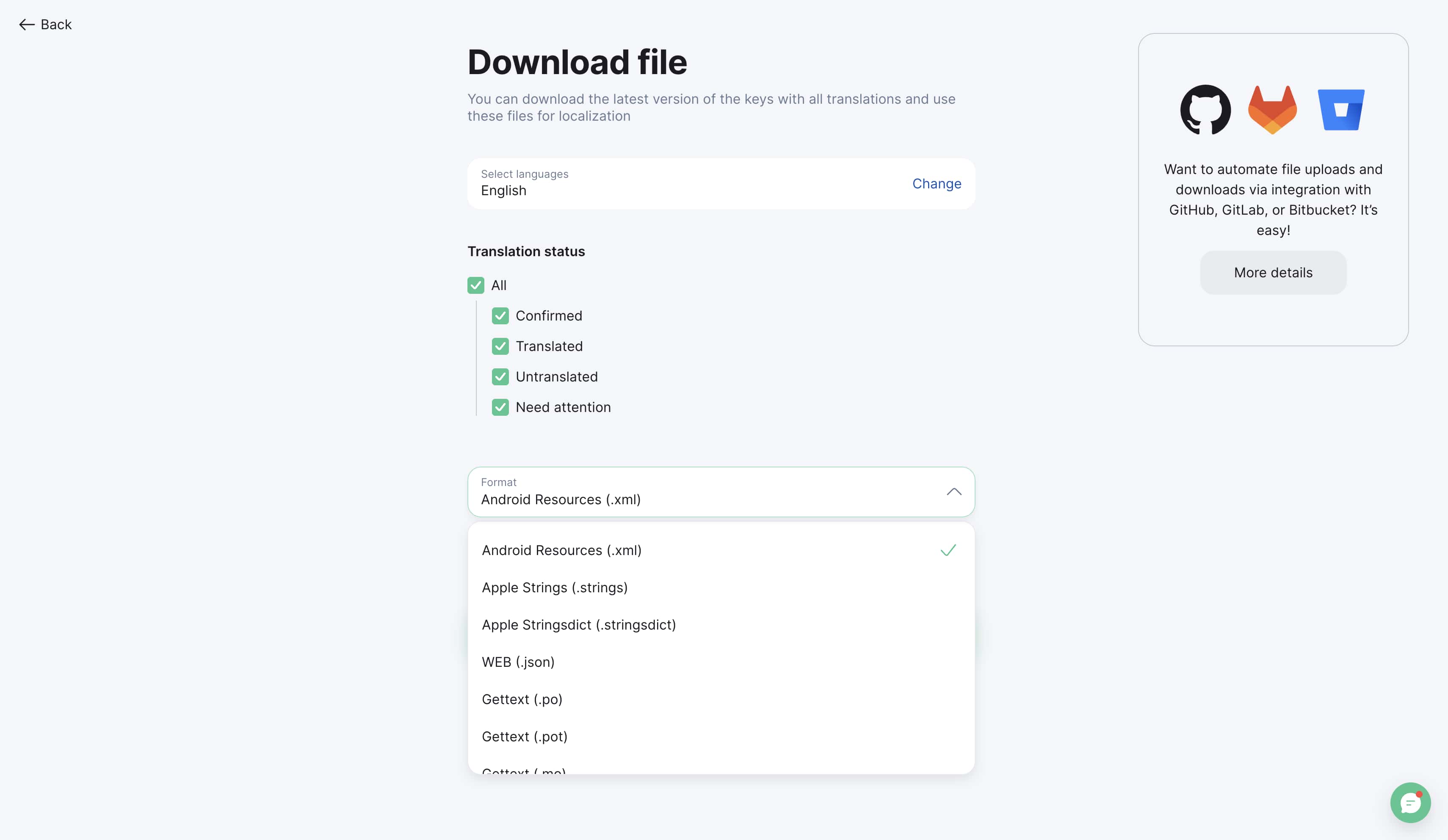
Detailed parameter settings
Fallback language
What it does: Automatically substitutes specified language instead of missing translations during file export
When to use:
-
Working with incomplete localizations
-
Ensuring interface functionality
Example:
{"welcome": {
"en": "Welcome",
"fr": "" // Will be replaced with en version}}
Key sorting
Available options:
Sort Type | Feature | Performance |
|---|---|---|
By date | Old-new | - |
By date | New-old | Quick navigation |
Alphabetical | A-Z | Best readability |
Alphabetical | Z-A | - |
Trim spaces
When enabled, removes spaces at the beginning and end of key values
Replace line breaks with \n
Important: For .stringsdict (iOS) format, it's recommended to disable this option
Rename files
Depending on the format, you can manually set folder or file names
Include keys from all platforms
When disabled, only keys marked for the platform corresponding to the selected format will be downloaded
Platform mapping:
Platform | File Format |
|---|---|
Android | .xml |
iOS | .strings, .stringsdict |
Web | .json, .po, .pot, .mo |
Other | .srt |
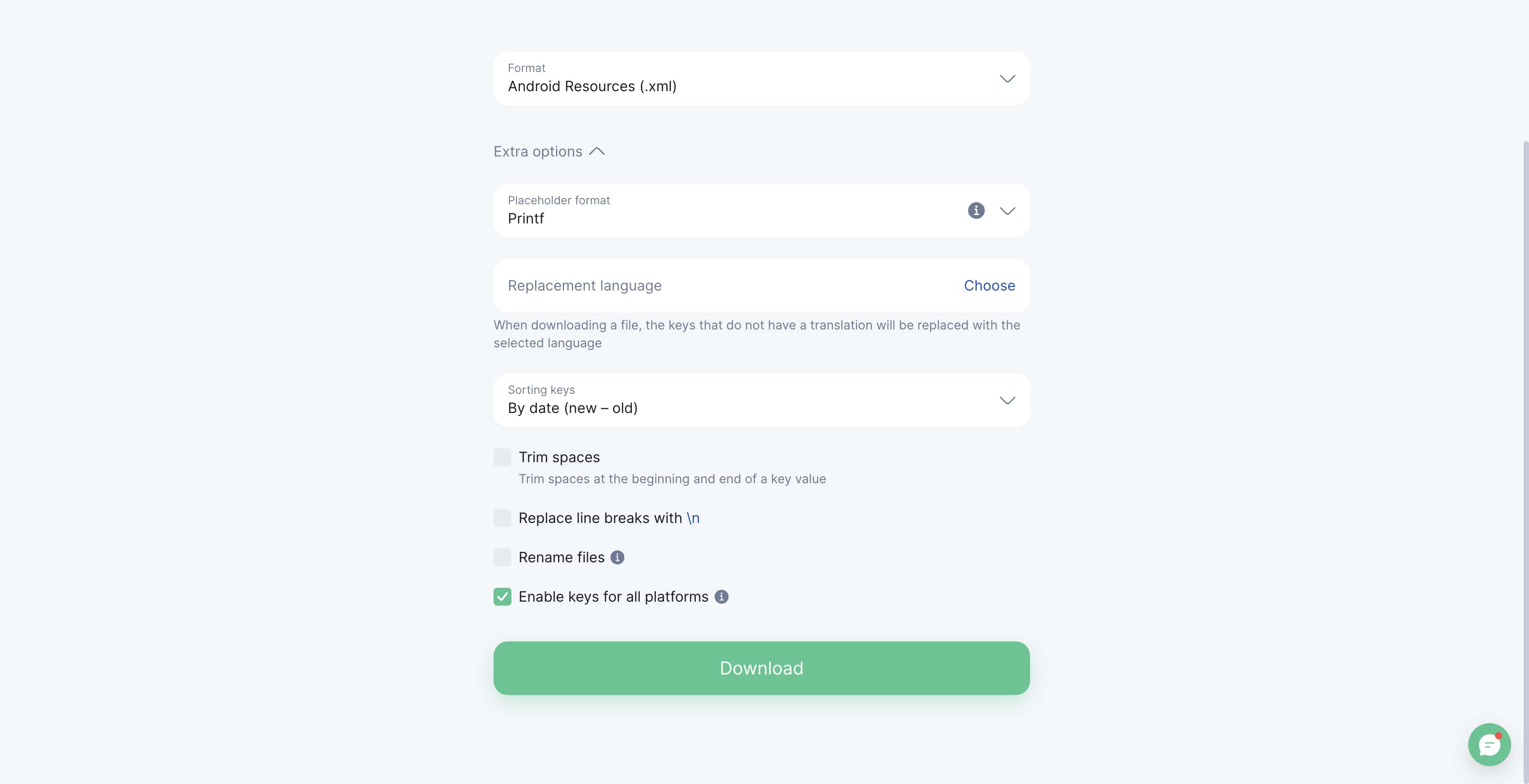
Placeholder format selection
Choose the appropriate placeholder format for your target platform:
-
Printf —
%s,%d,%f -
iOS —
%@,%li,%f -
ICU —
{name},{0} -
.NET —
{0},{1:0.00} -
Symfony —
%name%,%placeholder_1% -
i18n —
{{name}},{{0}} -
Raw — no conversion
Tip: Use the platform-specific format that matches your development environment for seamless integration.
After configuring all settings, click "Download" - the system will generate and package your files according to your specifications!