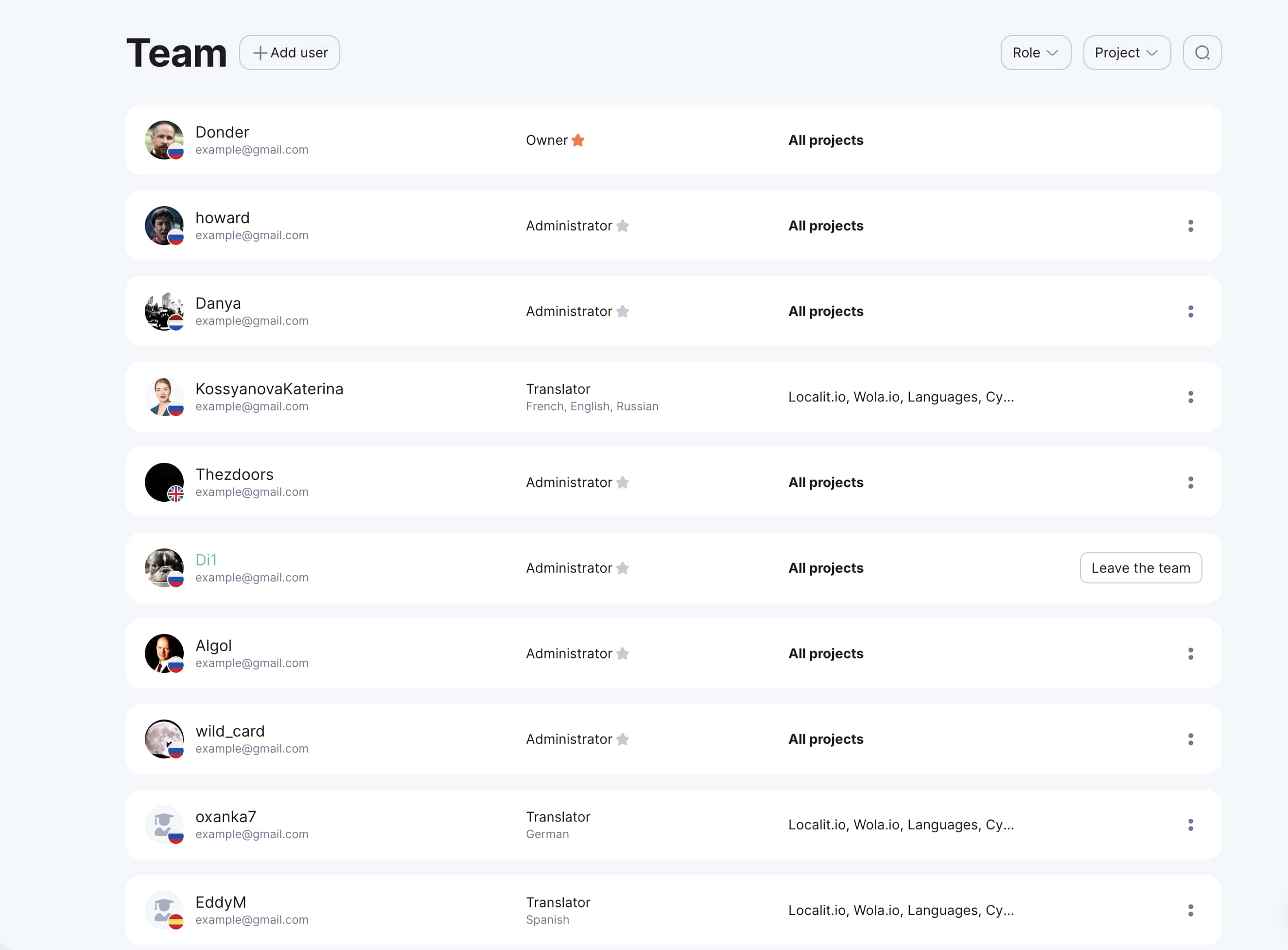Setting Up Your Team
After creating your project, invite team members to collaborate on translations. Each member gets specific permissions based on their role.
Inviting team members
-
Go to the "Team" tab in your project
-
Click "Add User" and enter the person's email address
-
Select their role from the dropdown
-
Click "Send Invitation"
The person will receive an email with a link to join your project.
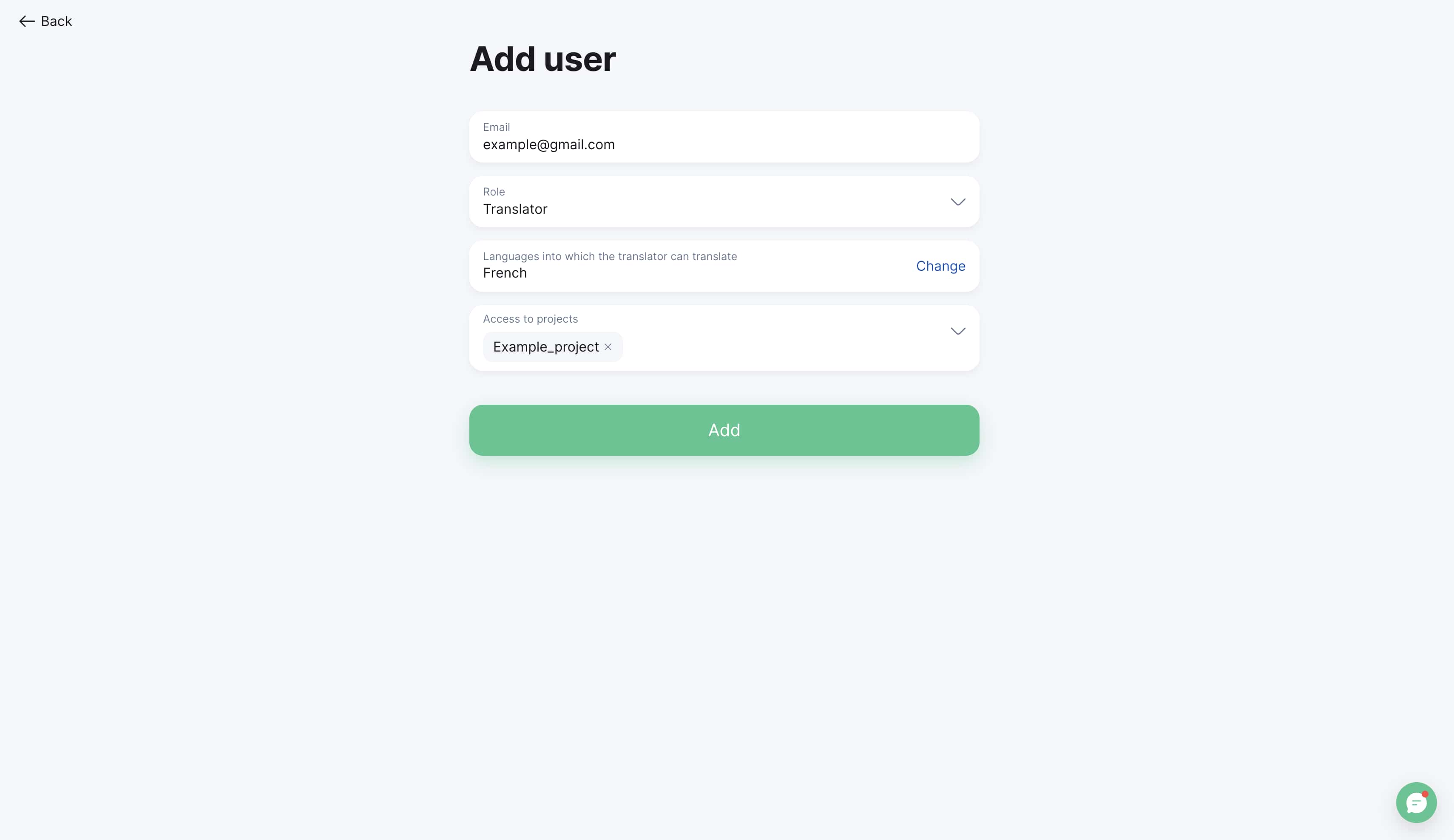
Team roles
Administrator
Full access to all project settings, team management, billing, and integrations. Can modify project configuration and manage other users.
Translator
Can view, translate, and comment on translation keys. Has access to the translation editor and can use AI translation services.
Developer
Can upload and download files, manage translation keys, and configure integrations like GitHub/GitLab. Cannot modify team or billing settings.
Managing your team
Changing roles
Select a team member and choose a new role from the dropdown.
Removing members
Click the remove button next to any team member to revoke their access.
Project manager notifications
Designate a project manager who will receive notifications when team members add comments to translation keys.
Your team is now ready to start collaborating on translations.