Roles and Access Rights
Roles and Access Rights
The role system in Localit.io provides flexible access management with four distinct roles tailored for different responsibilities in localization projects.
Role Overview
Owner
-
Full control over project and team
-
Cannot be removed by other members
-
Can transfer ownership to another member
-
Only role that can delete the team
Administrator
-
Almost identical rights to Owner
-
Cannot remove Owner or delete team
-
Ideal for project managers who need full project control
Developer
-
Technical focus - manages keys, files, sections, and integrations
-
No access to translation/review mode or team management
-
Perfect for developers handling project structure and technical setup
Translator
-
Translation-focused - access to translation and review modes
-
Can be restricted to specific languages
-
Cannot modify project structure or settings
-
Ideal for linguists working on translations only
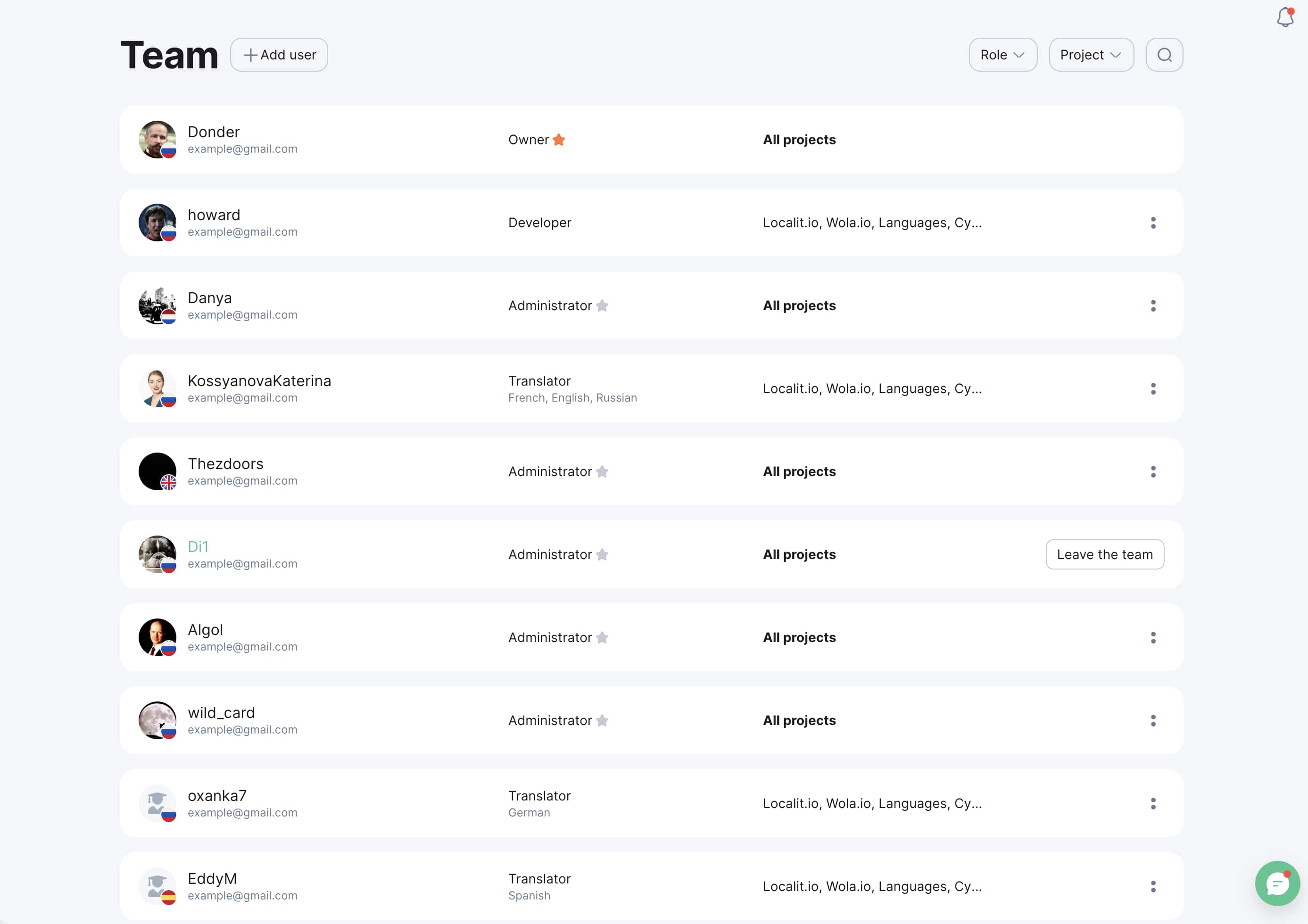
Key Differences
Owner vs Administrator
Owner has ultimate control and cannot be restricted, while Administrator has the same daily management capabilities but cannot remove the Owner or delete the team.
Developer vs Translator
Developer manages the technical foundation (keys, integrations, files) but cannot translate, while Translator focuses purely on language work with optional language restrictions.
Language Restrictions for Translators
Purpose: Limit translators to specific languages for specialization, quality control, and work organization.
Configuration: When assigning the Translator role, select which languages the user can access. This can be modified later in member settings.
Use cases:
-
Translator specialization by native language
-
Preventing accidental edits in unfamiliar languages
-
Organizing work by language expertise
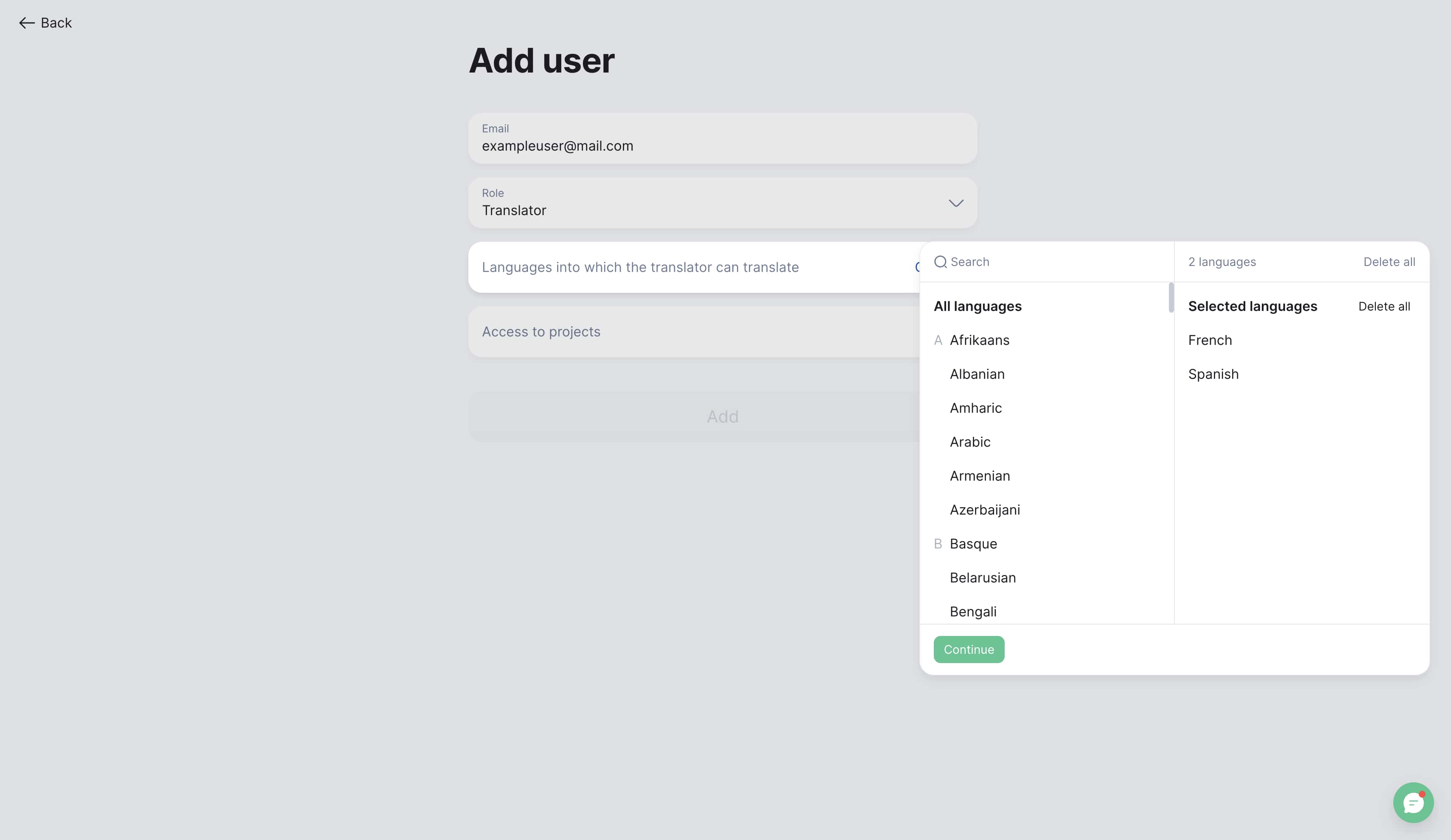
Integration Access
Who can manage integrations:
-
Owner & Administrator - full access to all integrations
-
Developer - can configure technical integrations (GitHub, GitLab, Bitbucket)
-
Translator - no integration access
Available integrations:
-
Version control systems (GitHub, GitLab, Bitbucket)
-
Design tools and other technical integrations
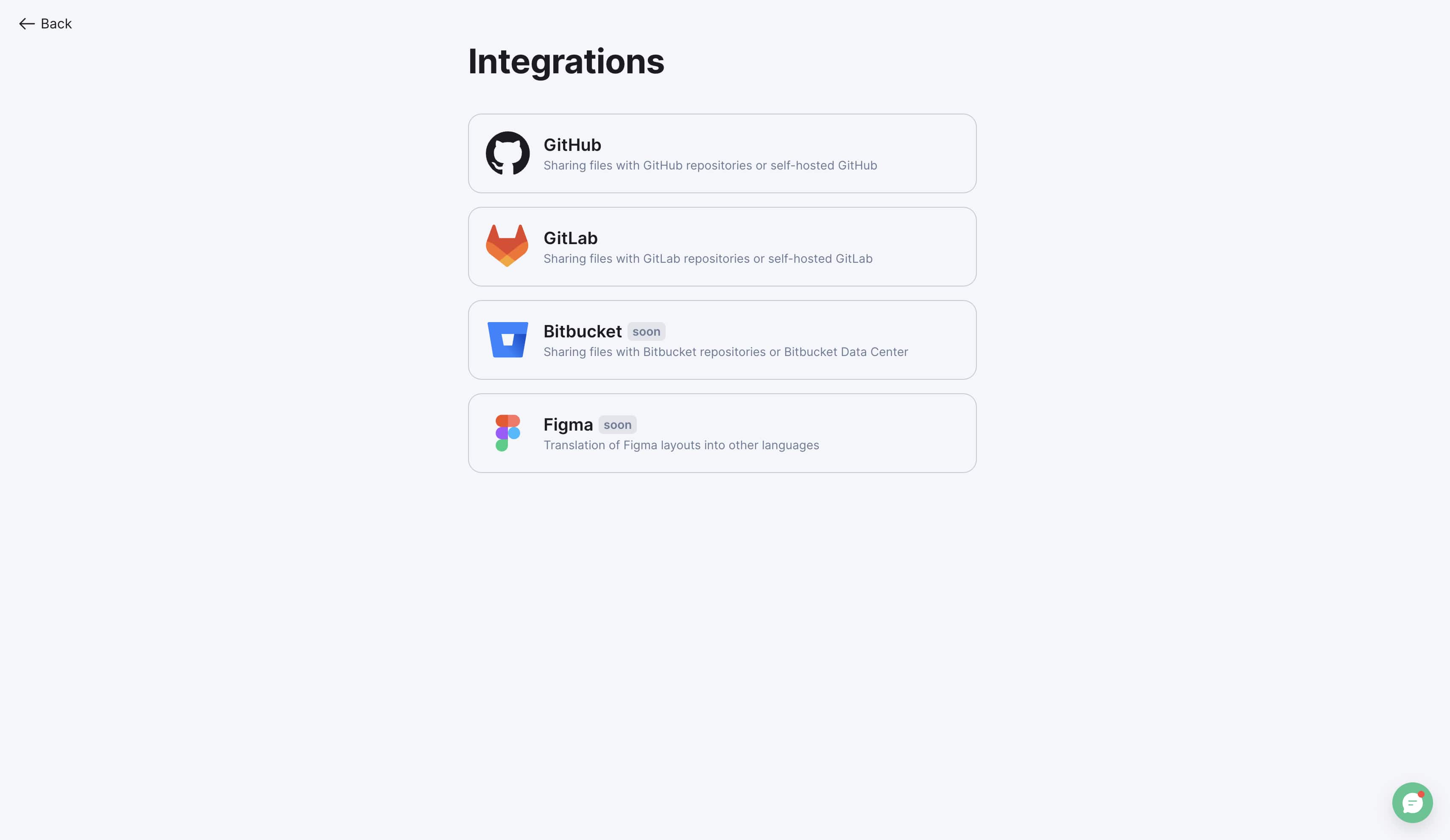
Role Management
Changing Roles
Only Owner and Administrator can modify member roles. Access member settings through the Team section to reassign roles as project needs evolve.
Assignment Recommendations
-
Owner - project founder or main responsible person
-
Administrator - trusted project managers
-
Developer - technical team members handling integrations
-
Translator - linguists and localization specialists