Internationalization... Sounds fancy, doesn't it? Well, it is far less complicated than it sounds (the word alone has 20 letters!). When your software is locked, your team is revving to go, and you are ready to take on new and exciting markets with a localization project, the thing you need to focus on from the technical perspective is internationalization. Localit is here to point you in the right direction: what it is, how it fits in the broader localization process picture, and what are the best practices in this crucial stage of software development.
What Is Software Internationalization (i18n)?
Software internationalization (abbreviated as i18n – 18 letters in total between "I" and "n") is the process of designing your application so it can easily adapt to various languages, regions, and cultural preferences. Looking to eliminate all possibilities of costly redesigns later on? Internationalization is your way forward then! Even if your initial release is only in one language, internationalizing your software ensures it's ready to support users from different countries down the road. This proactive approach minimizes future localization challenges, saving time and resources while making your product more accessible on the global market.
Internationalizing software means preparing it to accommodate different languages, formats, and user expectations seamlessly. It’s all about building a flexible foundation that allows for easy translation and regional customization later. For developers, this step is crucial in creating software that resonates with users across diverse markets. In the business context, you need to
prioritize internationalization to streamline your workload and make your software oven-ready to be baked into Japanese, Brazilian, South African, or any other market.
Internationalization vs. Localization
The two words are often confused for one another and lots of online sources don't separate between the two, which can cause even more confusion, especially for projects that are just starting their global development process. Let's compare:
Localization is a broader term that encompasses coding adjustments, translations and interpretations of original texts, redesigning visuals and other media, as well as adapting marketing strategies.
Internalization, on the other hand, is an integral part of localization that prepares your codebase for any future changes and translations. It is done to avoid hardcoding for each individual language and language variants (i.e. Spanish vs. Mexican Spanish).
Imagine making a mold for a perfect cake. It can be red velvet, carrot, sponge, or chocolate, but what stays unchanged is the fact that you already have the best form to get the job done. Preferences and tastes change, but what you need is the perfect base, which is internationalization in this case.
Internationalize Software with Best Practices
Your software product deserves the best practices the modern world of software developers has to offer. Internationalization lies in little details, let's review them.
Encoding Data
When handling user data, it’s important to make sure it isn’t tied to just one script or writing system. Using Unicode is a great way to support a wide range of scripts, ensuring users from different regions can interact with your app without issues. If your app relies on specific code pages, you’ll need to be ready to convert data between different encodings. And if your app communicates with other systems, make sure it can handle encoding differences—or at least fail gracefully without causing chaos. Also, don’t limit stored data to a single country, time zone, or unit of measurement. For instance, users might input local times, but storing everything in Coordinated Universal Time (UTC) makes it way easier to manage globally.
Locale Matters
Your application needs to respect the operating system’s locale settings, like how numbers, currency, dates, and times are formatted. For example, in the US dates are typically written as MM/DD/YYYY, but in pretty much the rest of the world, it’s DD.MM.YYYY—ignoring this can confuse users or even cause errors. Locale settings also influence things like sort order and capitalization, so your app should adapt accordingly. Don’t forget to account for changes in the system language, too. For instance, if a user switches their OS to Japanese, your app should recognize default folder names like "デスクトップ" (Desktop) or registry keys in Japanese. Paying attention to these details makes your app feel native no matter where it’s used.
Better Translations
To make your UI easy to translate, start with well-written source text—clear and consistent language improves translation process accuracy, especially for non-native speakers. Always externalize strings instead of hardcoding them, and avoid concatenation to prevent messy translations later. Adding metadata to strings with placeholders can also provide translators with helpful context. Text in images? Skip it—it’s expensive and a hassle to redo during translation. By externalizing all user-facing strings and keeping debugging or logging messages in separate resource files, you’ll make things much smoother when working with a translation management system (TMS) like Localit that uses AI-powered machine translations en masse and adapts your software as you go.
UX/UI
User interface is paramount, there's no denying this. Icons, images, and colors should be adaptable for different markets since designs that work in one region might not suit another. It’s also important to ensure users can interact with your product using appropriate keyboards or input methods, without assuming they have access to specific key combinations. For instance, users typing in certain languages may rely on unique input methods that differ from a standard keyboard. Designing with this flexibility ensures a seamless experience for everyone.
Internationalization Guide for Developers
There are several key parts in this process, which will improve your guide to software localization even further.
1. Use Placeholders
Skip hardcoding text in your UI and use placeholders instead. These link to resource files, letting your app automatically display the right language based on user settings. For instance, instead of typing "Add to Cart" directly on a button, use a placeholder so it shows "Ajouter au panier" for French users or "In den Warenkorb" for German ones. You’ll also want to support language-specific features, like bidirectional text for Hebrew, vertical layouts for Japanese, or unique characters with accents and punctuation. This keeps your software flexible and ready for any language without major overhauls.
2. Adapt to Local Formats
Localization means more than just translation—it’s about making your app work for different regional norms. Your code should handle variations like phone numbers, calendars, or time formats. Take the difference between a 12-hour clock in the US (4:00 PM) and the 24-hour clock in Europe (16:00). Building these preferences into your library ensures the app adapts automatically, saving you from endless tweaks later.
3. Keep Your Code Organized
Extract all text from your app and store it in external files—this avoids the mess of hardcoding languages directly into your software. Use a clear naming convention like "menu_header" or "checkout_button" to track what’s where, and group related translations together for easy access. This setup makes it simple to swap out or update translations without touching your core code. Later, you can upload these files to a translation tool for seamless localization.
How It Benefits Software Localization and Translation
In the broader software development process aimed at global markets, internationalization can simplify your company's work on translation and localization efforts.
Streamlining the Localization Workflow
Internationalization makes the continuous localization process faster and smoother. Translation teams can work alongside developers instead of waiting for the product to be fully built—saving everyone time and frustration. No need for a total rebuild when expanding to new markets—what a relief!
Expanding Market Reach
Internationalizing your software opens doors to new audiences and regions. Just look at Adobe and Netflix—both have grown their user bases by offering multilingual and region-specific versions. It’s a clear example of how internationalization can boost market reach and revenue.
Cost and Time Efficiency
Building internationalization into the development phase cuts down on the need for expensive redesigns later. Companies that prioritize this enjoy faster deployments and smoother workflows when adapting to new markets.
Global Market Advantage
Netflix, available in all the major languages, proves how internationalization sets a product apart. Offering tailored experiences across the globe can make your app the go-to choice in an increasingly competitive market.
Localization Testing
When your software is built on a solid internationalization base, localization testing becomes a breeze. Instead of hunting for bugs caused by hardcoded text or broken layouts, your team can focus on fine-tuning translations and ensuring cultural accuracy. A well-internationalized product adapts seamlessly to different languages and regions, reducing errors and cutting down on testing time. This means faster rollouts and a smoother software localization process, so you can focus on delivering a polished, user-friendly experience in every market.
Internationalize Your Software and Succeed
The truth is, adapting software for global markets doesn’t have to be a headache. When you focus on internationalization early, you’re setting up your software to scale effortlessly. No more painful redesigns or patchwork fixes. By integrating it into your software localization process, you’re not just saving time—you’re future-proofing your product for any market. Internationalization and localization go hand in hand, and together they ensure your software is ready to wow users everywhere. Take the first step now—get your development team on board, make the process of software internationalization a priority, and watch your product thrive in markets you’ve only dreamed about.

 The Ultimate Guide to Software Localization: Localize Software with Best Practices
The Ultimate Guide to Software Localization: Localize Software with Best Practices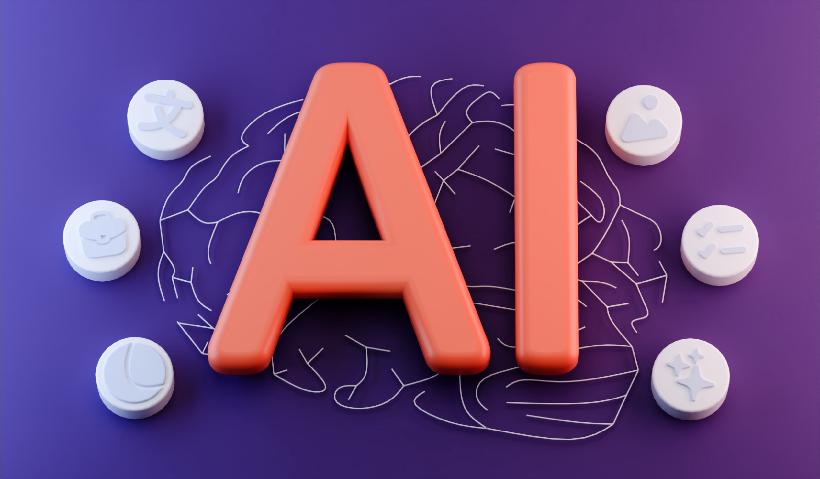 AI Localization: How Artificial Intelligence Is Changing the Landscape of Localization and Translation
AI Localization: How Artificial Intelligence Is Changing the Landscape of Localization and Translation Localize Like a Pro: How to Choose the Right Localization Languages for Your Business?
Localize Like a Pro: How to Choose the Right Localization Languages for Your Business?