Forget dogs, nowadays it is software that is supposed to be a man's best friend (just joking, we love dogs!). But on a serious note, modern software does need to work for everyone, no matter where they are or what language they speak. And to make your app or platform feel natural and easy to use for people across the globe, your way forward is software localization. But how do you approach this? Whether you’re just starting out or looking to improve your approach, this guide has you covered. We’ll break down what localization is, why it matters, and how to do it right, with practical tips and best practices to help your software shine worldwide. Let’s dive in!
What Is Software Localization and Why It Is Important
It's hard to imagine users in Japan and South Korea reacting positively (or in any way at all) to Bastille Day references in French or CTA buttons in Swedish. This is your cue to explore software localization—the process of adapting your software (whatever it may be) into different languages and cultures to make it accessible in regions around the world. It goes without saying that a simple word-for-word translation is not enough here, you need to mean what you say.
What Needs to Be Localized
Everything that contains any kind of text, logically. But that's not all that is to it. Here is a short (and by no means final) list of things you will need to pay attention to in your localization project.
Linguistic and technical needs
Date formatting
Currencies and their symbols
Multimedia and visuals
Layout adjustments
Local SEO
Cultural sensitivities
Spelling and phrasing
Here's a quick example concerning the linguistic side of things. Let's compare UK and US English:
UK English: The organisation is hosting a charity event on 24th October, and attendees are encouraged to wear fancy dress and donate £500 each.
US English: The organization is hosting a charity event on October 24, and attendees are encouraged to wear costumes and donate $500 each.
Just a quick and short sentence with four differences alone! Both will be understood, of course, but will sound unnatural if used in the wrong locale. Just something to keep in mind.
Why It Is Crucial
Localization of your software product might seem like a very expensive and complicated idea. But trust us, it's all going to be worth it in the end. Here are a few points to get you and your localization team inspired.
1. A Larger User Base
Localized software attracts more users by catering to non-English speakers, as the majority of internet users prefer content in their native language.
2. Faster Time to Market
Agile localization shortens release cycles, enabling quicker global launches and allowing businesses to seize market opportunities. For example, continuous localization ensures that content is always ready for release without delaying software updates.
3. Stronger Brand Awareness
Localization boosts brand presence and cultural relevance, making products more appealing in new markets. Building symbolic capital, such as through localized marketing, helps brands integrate into local cultural landscapes and attract high-status influencers.
4. Enhanced Customer Loyalty
Localized software fosters cultural affinity and trust, strengthening long-term relationships with customers. Even non-native speakers with strong English skills prefer content in their mother tongue when given the choice.
5. Increased Revenue
A localized user experience increases conversions, reduces churn, and builds brand advocacy, driving overall revenue growth. Personalization throughout the customer journey ensures repeat purchases and positive word-of-mouth.
Types of Software Localization Processes
The software localization workflow can follow one of three primary methodologies: the traditional waterfall model, the agile approach, or the modern continuous localization framework. Each method presents distinct advantages and challenges, making the choice dependent on the specific needs and objectives of your project.
Waterfall Localization
Waterfall localization is carried out at defined stages within the software development lifecycle. This typically occurs either at the end of development (post-release localization) or during a specific phase, often referred to as the string freeze. In this process, translated strings are manually integrated back into the software for final testing and deployment.
Advantages:
Enables rapid deployment of the product in the source language, as localization begins only after the core software is ready.
Challenges:
Slows the release of localized versions, creating delays in reaching global markets.
Increases the likelihood of design inconsistencies or bugs, as localization occurs after development.
Can result in higher costs due to the need for post-translation adjustments and fixes.
Risks negatively impacting the user experience (UX) if localization issues are not adequately addressed.
Agile Localization
Agile localization aligns the localization process with ongoing software development, allowing translation and testing to happen concurrently. Localization software plays a key role in this methodology by automatically identifying and processing new or updated strings, which are then merged and published as needed.
Advantages:
Improves workflow efficiency and provides greater flexibility during development.
Reduces the risk of last-minute issues by addressing localization needs in parallel with software updates.
Challenges:
The complexity of implementation often requires the involvement of specialized localization engineers.
Managing localization as part of an agile development cycle demands careful coordination between teams.
Continuous Localization
Continuous localization represents the most advanced and integrated approach, seamlessly embedding localization into the continuous integration/continuous delivery (CI/CD) pipeline. Unlike agile localization, where releases may depend on the completion of a sprint, continuous localization ensures that localized content is consistently prepared for deployment at any time.
Advantages:
Identifies and resolves design issues early in development, reducing the cost of fixing errors later.
Facilitates earlier feedback from stakeholders, ensuring higher-quality translations and UX alignment.
Minimizes localization errors, creating a more polished product for diverse markets.
Enables simultaneous launches across multiple regions, accelerating global reach.
Challenges:
Integration with development processes can extend time to market, as localization is embedded throughout the product lifecycle.
Requires robust tools and workflows to handle the constant updates inherent in this approach.
The choice is entirely yours, we are just here to offer a few words of advice.
A Complete Guide to Localizing Your Software
We are now ready to move on to our comprehensive guide to make your software localization strategy a total success.
1. Internationalize Software
You can find our full article about this step here. In short, this is a primary step towards localizing your software fairly easily and quickly. This is the way to streamline your future localizations and translations.
2. Coding Preparations
Once internationalization is done, your code needs to be localization-ready. Here’s how to get it right:
Use Separate Resource Files
Avoid the chaos of hard-coded text. Move all localizable content into organized resource files—one per language. Formats like JSON, XLIFF, or YAML are your friends here.
Quick tip: Name software strings logically (e.g., "Menu_HomeButton") and nest them for easier navigation. Clear naming conventions save a ton of hassle down the road.
Prepare Code for Dynamic Content
Insert placeholders for dynamic content instead of fixed text. This ensures the app displays the correct translations for each language.
Why it matters: Concatenated strings break easily in translation. Add helpful comments to explain where each string is used and what it refers to.
3. Target Language Preparations
Creating translations isn’t just about words—it’s about adapting design, visuals, and context.
Plan for Text Expansion
Languages grow and shrink when translated. German stretches; Swedish contracts. For vertical languages like Chinese, prepare for height changes too.
Pro tip: Design with flexibility. Test your UI with sample translations early to catch design flaws before they happen.
Localize Images and Symbols
Check your visuals for cultural relevance. Emojis, icons, and illustrations might mean something completely different in another market.
Example: A thumbs-up icon may not carry the same positive connotation worldwide. Swap it for something universally accepted or region-specific.
Customize for Regional Preferences
User preferences vary widely by region. Some cultures favor sleek, minimalist designs, while others prefer more detailed, information-rich layouts.
Solution: Tailor your design to fit local expectations and user behaviors. Research your audience to know what works.
4. Use Localization Software and Other Tools
Pick a TMS (Translation Management System)
You want a TMS that’s fast, user-friendly, and actually makes your life easier. Enter Localit—your ultimate localization wingman. Why’s it awesome? Let's count the ways:
Effortless to use: Everything’s a breeze, from navigating the interface to handling 111 languages.
Lightning-fast uploads: Toss in huge files—like 10,000 keys—and it’ll zip through them in seconds.
Team-friendly: Skip the endless Slack threads. Localit’s built-in chat keeps everyone on the same page with file sharing, real-time brainstorming, and easy collaboration.
And if you ever feel stuck? Their tech support is top-tier and always on point.
Translation Memories Are a Time Saver
Think of translation memory (TM) as something you can trust in a time of need. It remembers everything you’ve translated before and pulls it up when you need it again.
Advantages: It saves time, keeps your translations consistent, and cuts down on repetitive work. Plus, it’s like having a little library of all your past projects, ready to go whenever you are.
Bonus tip: Pair TM with a solid TMS (hello, Localit!) for an unbeatable combo.
Best Practices
There are no universal blueprints that will ensure 100% success rate in any language in any situation (unfortunately!). But there are some ideas and tips that we can share with you here. If used right, they will contribute greatly to your software localization project, efforts to adapt software, and the translation process.
Pick Relevant Localization Tools
The right tools can make or break your localization game. There are plenty of cutting-edge tools on the market to supercharge your workflow. Here’s our top 4:
TMS: This is your most important instrument and should be treated accordingly. Choose a TMS based on your budget, its functionality, and deadlines to meet. For example, Localit is a perfect choice for aspiring startups with limited budgets and a lot of ambitions to get started as soon as possible. Check out Localit's free plan and functionality here.
CAT Tools: Tools like MemoQ or SDL Trados streamline translation workflows, improve consistency, and integrate with other platforms seamlessly.
SEO Localization Services: Agencies like Phrasee specialize in tailoring localized content to boost search rankings in specific markets.
Analytics Tools: Pair your localization efforts with Google Analytics to measure performance in different regions. Understand what’s working (and what’s not) to fine-tune your content.
Localization and Translation Are Not the Same
Don’t confuse translation and localization: translation is about converting text from one language to another, but localization goes deeper. It’s about adapting everything—tone, visuals, cultural references, even color schemes—so your content feels natural and relatable in a specific market.
Example: "—Can February March? —No, but April May!": try translating this and sticking to the original concept for months. If you can, you should receive a Nobel Literature Prize in our opinion.
Pro tip: Think beyond words. Adjust images, UI design, and payment options to match local preferences.
Don't Rely Too Much on Machine Translation
Machine translation (MT) is fast, but it’s far from perfect. Sure, tools like Google Translate or DeepL are handy for quick drafts, but they work best as a localization solution when paired with a professional translator or a project manager..
Why it’s risky: Imagine your tagline getting mistranslated into something offensive—or just plain weird. MT doesn’t understand cultural subtleties or brand voice.
What to do instead: Use MT sparingly and always have a professional translator or localization expert review the results. Human oversight ensures the final product is accurate and culturally sensitive.
Pro tip: Invest in tools like Localit that combine MT with human editing for a balanced approach.
And here's just a funny picture to remind you to always check before publishing. It does not take much to ensure the software does not land you in trouble.
Localize Software and Stay Ahead
Localization involves much more than simply translating text—it’s about ensuring that every element of your software feels intuitive and culturally relevant to users worldwide. For any software developer, mastering the process of adapting software is essential to create seamless, localized experiences. This requires careful planning, thoughtful design, and the use of robust tools to manage the complexities of tailoring your product for multiple regions.
From handling different versions of your software to streamlining workflows through efficient project management, localization allows businesses to expand their reach and strengthen their global presence. By adapting your software to fit the linguistic, cultural, and functional needs of diverse audiences, you ensure a product that resonates universally while maintaining its core usability and appeal. This approach will secure your market victory and make your software truly attractive for customers around the globe.

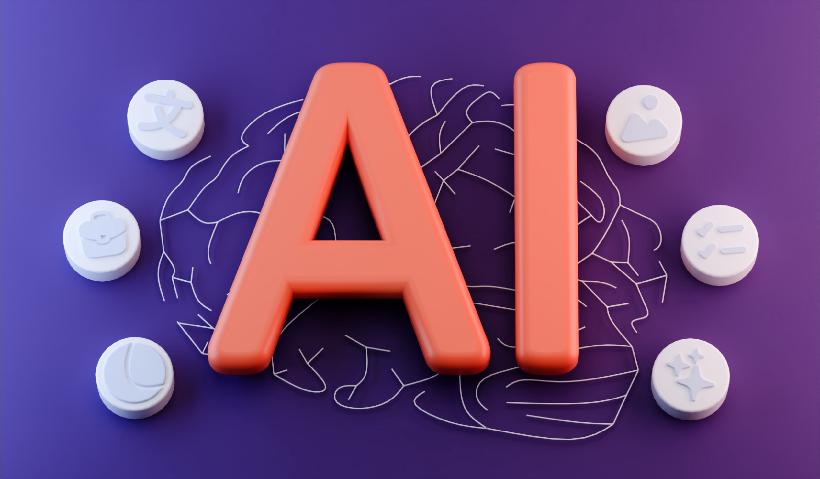 AI Localization: How Artificial Intelligence Is Changing the Landscape of Localization and Translation
AI Localization: How Artificial Intelligence Is Changing the Landscape of Localization and Translation Localize Like a Pro: How to Choose the Right Localization Languages for Your Business?
Localize Like a Pro: How to Choose the Right Localization Languages for Your Business? Localization Industry in 2025: Key Trends, AI, and Future of Translation Explained
Localization Industry in 2025: Key Trends, AI, and Future of Translation Explained