Using apps nowadays is as widespread as brushing teeth or watching TV: everything you need is usually just a few taps away. Groceries or books? Trendiest fashion brands or a new iPhone? 2025 Oscar winner or 1995 Grammy best album? No need to worry anymore, there's an app for anything out there.
This creates a significant opportunity for businesses. The thought process is simple: "Get an app to be successful and attract customers". That's exactly right, but it's not the easiest of accomplishments. Now, imagine trying to do that in a different language that you don't speak! This is called localization, and more and more businesses are deciding to pursue this avenue of business expansion internationally.
Mobile app localization, naturally, has its particularities that you need to be aware of and pitfalls that you need to avoid. Stick around to find out more about this topic and how to make sure your app succeeds.
What Is Mobile App Localization?
In short, this is a process of making your app available and understood in a language different from the one it was created in. A longer explanation requires us to look into several aspects of localization:
-
Translating texts
-
Adapting visual media
-
Adjusting technical aspects
-
Running and testing versions
-
Collecting feedback
In other words, localization is not an easy and straightforward process (unfortunately). When you localize an idiom such as "hit it out of the park" or "hang the moon" you need to remember that language is more than just words, it carries meaning, tone, subtleties, and more that you need to convey. When you create a banner for your app, it needs to reflect the expectations of the target market and not your original one. Scandinavia prefers minimalist designs and serene colors, while Asian customers are known to react better to bright images that you just cannot ignore.
Common Challenges of Localizing Your App
The biggest mistake is to think that localization is just translating a couple of words in a machine translator and calling it a day. Don't do this, like ever. Take localization seriously for maximum profit and best results at the end of this road. And avoid the following common challenges.
Going into It without a Proper Localization Strategy
Starting a localization project is a hectic exercise, and you must be prepared. Your app deserves to be showcased proudly and not be treated as an afterthought and a vehicle for sales. To create a reasonable and fool-proof strategy, you'll need to answer the following questions.
Question | Possible Answer | Meaning |
What? | What languages and markets should we prioritize? | Defines the scope of the localization strategy, identifying target languages and regions. |
When? | When should the localization process start in development? | Determines the optimal timing for integrating localization, ideally from the start. |
How? | How will we handle translation and cultural adaptation? | Outlines the methodology for translation, UI adaptation, and cultural adjustments. |
Who? | Who is responsible for managing localization tasks? | Assigns roles to internal teams, external vendors, or localization managers. |
Which? | Which tools and platforms will support localization efforts? | Identifies the software, CMS, or translation management system used for localization. |
Where? | Where will the localized software be tested before launch? | Specifies the testing environments and quality assurance processes before release. |
Why? | Why is localization necessary for our software's success? | Justifies the need for localization, linking it to user engagement and market growth. |
Feel free to use this table for your future discussions and research, just saying.
Not Optimizing Localization Workflow
App translation and localization should be about expanding your reach, not drowning in busywork. But for developers, the reality often looks very different. Instead of focusing on writing clean, efficient code, they get stuck in a cycle of tedious, repetitive tasks.
First, there’s the challenge of pulling translatable content from the source code—a process that’s far from straightforward. Then come the never-ending email chains, chasing down translations, clarifying context, and making sure nothing gets lost in the shuffle. Once the translations are in, developers have to manually paste them back into the code, double-check everything, and push updates without breaking anything in the process.
It’s frustrating. It’s slow. And worst of all, it takes time away from actual development—the thing developers signed up to do in the first place.
The good news? There’s a smarter way. A Translation Management System (TMS) like Localit takes the hassle out of localization, automating repetitive tasks and keeping developers focused on what they do best: building great applications.
Advantages of Using Localit:
-
AI-Powered Translation: Get fast and accurate translations into multiple languages without quality loss.
-
Team Collaboration: Localit is a centralized workspace with built-in chats and role-based access for seamless teamwork.
-
Content Management: Automates file handling, reducing manual work and errors.
-
AI-Driven Speed: Accelerates translation and ensures natural, high-quality results.
-
Scalability: Adapts to startups and enterprises with flexible pricing and growth support.
Localit also offers a free plan to test out its features and explore more. Ready to localize better? Head over to Localit.io to allow the power of localization drive your app downloads up.
Spreading Yourself Too Thin When It Comes to App Content
Your app is really good and thought out. There's no question about it. However, it also means that it contains A LOT of information, both useful and, let's say, less useful. When deciding to localize for a foreign audience, you will need to make a decision of prioritizing certain aspects of your app over others for faster results and better productivity.
What's it gonna be? Killer visuals, smart copy, picture-perfect listings, or something else? The decision is yours, just remember to not dive in head first and just place an order of "translate the whole website", which will lead to high costs and unnecessary delays.
Overreliance on Machine Translation in Your Localization Project
Expanding into new markets without proper localization can be a disaster—just ask Taco Bell. In 2015, their attempt to re-enter Japan flopped when their website was riddled with embarrassing translation mistakes. “Cheesy fries” turned into “low quality fries,” and “Crunchwrap Supreme Beef” somehow became “Supreme Court Beef.” Whether they used Google Translate or a similar tool, the lack of professional localization was obvious. While free machine translation might seem like an easy shortcut, it can’t replace cultural research and skilled translators. Poor translations don’t just confuse customers, they can also make them feel disrespected, as if their language and culture don’t matter. In the end, bad localization isn’t just a mistake. It's a missed opportunity that you might never ever get back.
What do you do to avoid it? Mix in human input, regularly check AI's work output, and try to be more attentive. This will save you a lot of nerves and headaches down the line.
Forgetting That Languages Are Different in Different Aspects
As I mentioned before, languages are more than just words. Even though words are very important, especially when it comes to their lengths, positions, and visual appearance.
The thing is languages are not just different in nature, they look different too. Some languages use enormously long words (looking at you, German, with your "Kraftfahrzeughaftpflichtversicherung" which means "motor vehicle liability insurance"), while others are super brief and barely use space, like Korean where this phrase will be reduced to "자동차 책임 보험". Keeping this in mind will save you a lot of hassle when positioning texts, CTA buttons, banners, slogans, and so on. Here's a short list to consult later:
-
English to Arabic: 25% text expansion
-
English to Korean: Text shrinks 10-15%
-
English to Spanish: 20-25% text expansion
-
English to German: 10-35% text expansion
-
English to French: 15-20% text expansion
-
English to Italian: 10-25% text expansion
-
English to Russian: 15% text expansion
-
English to Dutch: 10-15% text contraction
Some languages are also written differently. If you are looking to break through in the Middle East and Arabic countries, you need to remember that Arabic and Hebrew are written right to left, unlike most world languages. Remembering this will be useful in the future.
Moreover, you can also encounter characters that English simply doesn't have like É, Ł, Č, Ń, Ř (you can see those in French, Czech, and Polish). Forgetting about their importance might be costly, as you might want to talk about delicious peaches in French (pêche) and end up promoting literal sins (péché). Not ideal.
Hardcoding Strings
A common mistake in app development, whether it is for iOS or Android, is embedding text directly into the code rather than using locale-based solutions. While it might seem convenient at first, this approach creates serious challenges when expanding into new languages.
Hardcoded text means that every string must be manually extracted and replaced for each new market, making localization slow, inefficient, and prone to mistakes. It can also cause layout issues, as some languages take up significantly more space than English, leading to broken UI elements and poor user experience.
Why Hardcoding is a Bad Idea
-
Time-consuming – Extracting and replacing strings for every language slows down development.
-
Error-prone – Manually handling translations increases the risk of mistakes.
-
UI problems – Text in longer languages (like German or Russian) may not fit properly in buttons or menus.
-
Scalability issues – Adding new languages becomes a major hassle instead of a smooth process.
The Better Approach
-
Use external localization files (JSON, XML, or gettext formats) to store translatable content.
-
Integrate locale-based frameworks to dynamically load languages without modifying the core code.
-
Leverage a Translation Management Platform (TMP) like Localit to streamline translation updates.
Skipping proper localization planning might save time early on, but it will create far bigger headaches later. A scalable, structured approach ensures faster localization, cleaner code, and a better user experience worldwide.
Neglecting Multilingual ASO
You've localized your app, ensured smooth functionality in multiple languages, and fine-tuned the user experience. But why aren’t international users finding it?
Your answer is multilingual App Store Optimization (ASO), something that is often overlooked but really shouldn't be. Simply translating your app’s name, description, and keywords won’t cut it. Search behavior differs across regions, and directly translated keywords often miss the mark. If your app isn’t optimized for how users in different markets search, it risks being buried under competitors. No matter how well it’s localized.
To avoid this, analyze local search trends, user behavior, and competitor strategies. What keywords do users in your target market actually type when looking for an app like yours? What descriptions work best? Use this data when optimizing your app in Localit, ensuring your translations align with user intent. Share these insights with your localization team so that your app’s listing isn’t just translated—it’s strategically adapted to attract the right audience and drive downloads.
Application Localization Tips
Here are some tips to make your localization project even better. Follow them to bulletproof your app and make it ready to be received and warmly welcomed in your target country.
-
Externalize translatable content from code – because hardcoded text makes localization difficult.
-
Use separate resource files for strings – because it simplifies translation updates.
-
Design UI for text expansion/shrinkage – because languages vary in length and space requirements.
-
Support various character sets and encodings – because some languages require special fonts and symbols.
-
Implement pseudo-localization for testing – because it helps detect layout and encoding issues early.
-
Use locale-aware date, time, and number formats – because different regions have unique formatting standards.
-
Consider cultural nuances in design elements – because colors, symbols, and icons have different meanings.
-
Plan for continuous localization updates – because app content evolves and needs regular adaptation.
-
Conduct thorough localization testing – because errors in translation can break functionality or confuse users.
Take over the World with Your Localized Mobile Application
A well-localized app is your key to global success. Users engage more when they can navigate an app in their native language, making proper localization a must for growth. App developers who invest in ASO, cultural adaptation, and scalable workflows can increase app downloads and retention across multiple markets. Localizing an app ensures that every user feels like it was built just for them, helping businesses expand faster and outperform competitors. Want to go global? Get localization right, and watch your app take over the world!

 Bitbucket Integration: Complete Guide to Automated Localization Workflow
Bitbucket Integration: Complete Guide to Automated Localization Workflow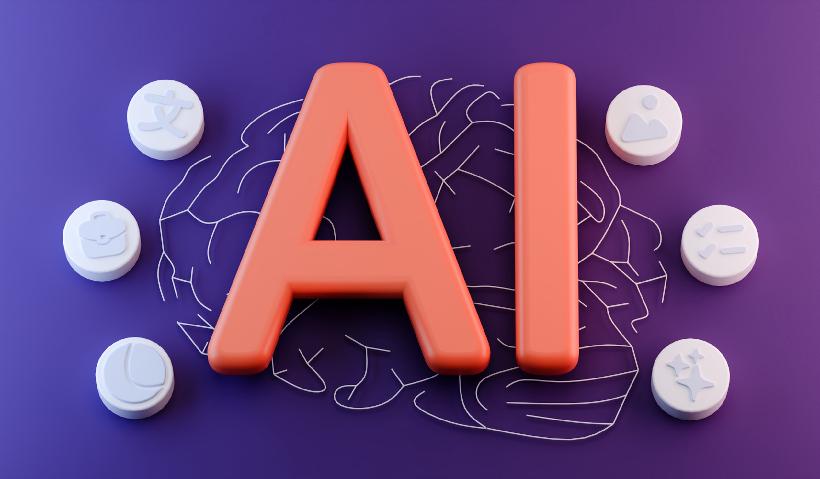 ChatGPT-5 Now Available in Localit.io
ChatGPT-5 Now Available in Localit.io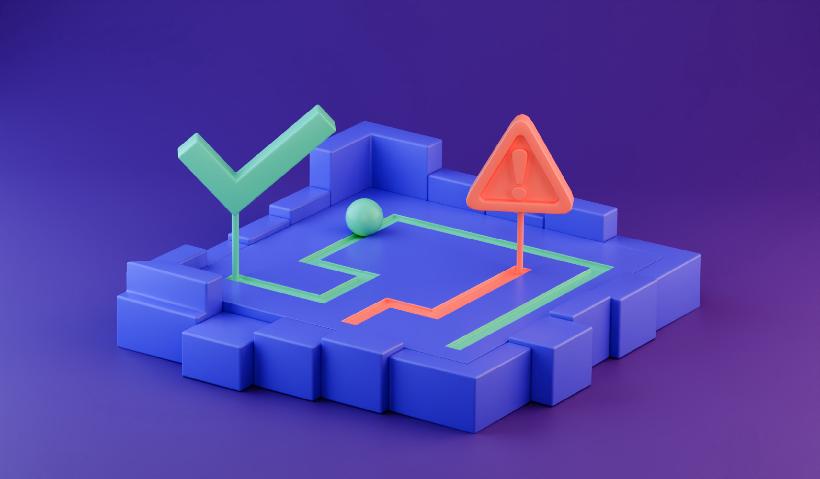 Website Localization Issues to Avoid: Translation Challenges, Pain Points, and Solutions
Website Localization Issues to Avoid: Translation Challenges, Pain Points, and Solutions